This series is designed to help people to understand modern technology, and become more confident in using computing devices. It is not designed to educate experts.
The author is involved in tutoring older students at SeniorNet, a New Zealand wide organisation. SeniorNet hopes that students will feel more confident in using their computing devices as a result of the learning opportunities offered. This series of articles shares that hope.
In part one I talked about some of the no-cost ways you can use to improve your home Wi-Fi. Today I’m going to talk about spending some dollars to improve things.
Make sure your purchases are compatible with the bands you are using. What is the difference between 2.4 GHz and 5 GHz wireless frequencies?
Also, make sure you ask the questions you need. What coverage, what bands will the equipment support? If your salesperson can’t answer, find one that can or shop elsewhere.
1. The aerials on your router can make a difference. Size matters. If your router has small external aerials you can change for larger, and this could improve the signal. If the aerial/s are internal then you are stuck. Aerials are also rated for sensitivity. Check the rating.
You may pick these up at your local electronics supplier (such as Noel Leeming or Jaycar) or from one of the overseas mail-order suppliers such as Aliexpress. They come with a standard screw fitting.
2. Hard wiring. If you are trying to get better Wi-Fi for your smart TV then hard wiring may work. However, if you rent premises your landlord may not be too happy if you start drilling holes in walls and floors.
There is a better way.
You can run the signal through your home electrical wiring, using the correct appliances.
Here are some kits to achieve this.
Make sure you have right of return if they don’t boost your signal. The signal won’t go past your home electrical fuse board.

3. Signal range extender. I use one of these to boost a weak signal. They pick up the signal from your router and rebroadcast it under a different name.
Here’s PBTech’s listing for this technology.

3. You may consider a new Wi-Fi router. Your ISP will have supplied the original router, and no doubt they had budgetary considerations and may not have supplied the best equipment.
I would purchase locally, and make sure you have the right of return if your new router doesn’t substantially perk up your Wi-Fi.
Here are the Noel Leeming search results for “wifi router”.
Shameless Plug: Noel Leeming is a long term sponsor of SeniorNet. They give discounts on purchases to SeniorNet members. The discount could pay for your annual SeniorNet subscription.
Another Shameless Plug: AMI Insurance are another sponsor of SeniorNet who have recently announced they will pay $35 towards their customers initial annual subscription to SeniorNet, to help their customers with digital inclusion. Ask them about this scheme.
3. Mesh Wi-Fi
A more recent technology is a mesh Wi-Fi system. This extends your Wi-Fi and you don’t need to log in to each point as you move around your home. Manufacturers are Netgear, TP-Link and Google. This is not a cheap alternative.
I’ve had difficulty getting my Orbi mesh system running, and my Noel Leeming contact tells me that Vodafone is often problematic here.
Well, there should have been some solutions that will have improved your Wi-Fi over these two articles. Good Wi-Fi is part science and part witchcraft. So if nothing else works, try sacrificing a chicken. If that doesn’t work at least you can have a nice chicken dinner.
I would be interested in any feedback.
If you enjoyed this BFD article please share it.