This series is designed to help people to understand modern technology, and become more confident in using computing devices. It is not designed to educate experts.
The author is involved in tutoring older students at SeniorNet, a New Zealand wide organisation. SeniorNet hopes that students will feel more confident in using their computing devices as a result of the learning opportunities offered. This series of articles shares that hope.
This is the second article about some of the software I use. While this software has usually been developed for the Linux operating system, the open-source philosophy encourages developers to recompile the software to run on other OS’s, such as Microsoft Windows.
I will note the operating systems that can run a version of the software. I suggest you do a Google search for download [software title] for [operating system]. Most modern computers run 64 bit processors, so if you have a choice install the 64 bit version.
If you run Linux then just use your distro’s repository and install from there.
VLC:
VLC media player (previously the VideoLAN Client and commonly known as simply VLC) is a free and open-source, portable, cross-platform media player software and streaming media server. VLC has been around for many years, and is still under active development. In addition to playing video it can be used to download video and audio from the internet.
Bonus Hint:
I saw some months ago that VLC was to be able to cast video using Chromecast. This is now included in the latest versions, and here is an article on how to use this. I cast using other methods so haven’t tried this way.
Available for many operating systems. Scroll down this page for download links.
Linux. Download from your distro’s repository.
Handbrake:
Not the well known and now discarded politician, this Handbrake is an open-source, GPL-licensed, multiplatform, multithreaded video transcoder. That is, it rips videos. I have an extensive DVD collection and sometimes I want to play a title from a USB. Handbrake enables me to transfer a DVD to a USB. I do NOT support piracy of intellectual property, so only use this technology for DVD’s you own.
Available for main operating systems
Linux. Download from your distro’s repository.
Calibre:
I use Calibre as an eBook manager. It’s a very capable programme and one that’s well worth investigating and learning.
There are many youtube tutorials on using Calibre, and I suggest you spend a little time with these.
Bonus Hint: You can make your own eBooks in part by using Calibre. I’ve written two “How To” eBooks and used Calibre to convert the original text to eBook format (specifically epub format).
Second Bonus Hint: There are many free eBooks available on the internet, to enable you to legally read a huge range of titles on your phone or tablet. An easy way for you to take holiday reading without having to carry dead tree books. Here’re some links.
Project Gutenberg : Project Gutenberg is a library of over 60,000 free eBooks.
Internet Archive Open Library: I read a number of books from a favourite author, John Sandford, who writes cop stories, and tech-based stories. This kept me sane when we were all imprisoned in our homes earlier in the year. Search for eBooks.
Available for main operating systems. Modern Windows systems should use the 64-bit version.
Linux. Download from your distro’s repository.
Scribus :
Libre Desktop Publishing. Welcome to Scribus, a page layout program for Linux, FreeBSD, PC-BSD, NetBSD, OpenBSD, Solaris, OpenIndiana, Debian GNU/Hurd, Mac OS X, OS/2 Warp 4, eComStation, Haiku and Windows. Since its humble beginning in the spring of 2001, Scribus has evolved into one of the premier Open Source desktop applications.
I use Scribus to produce newsletters and PDF fliers. It’s very capable but does have one fault. It produces high quality PDF documents that are press ready, but very large. I run a script to strip out the unnecessary information to produce PDF documents that are a more manageable size.
I use a script called ghostscript to reduce file size. See various versions here.
Available for many operating systems. Modern Windows systems should use the 64-bit version.
Linux. Download from your distro’s repository.
I find there is a solution for just about anything I want to do, though it may sometimes require some research. This works well for my enquiring mind.
Do you have favourite open source software you use? Share the details in the comments section.
If you enjoyed this BFD article please share it.