This series is designed to help people to understand modern technology, and become more confident in using computing devices. It is not designed to educate experts.
The author is involved in tutoring older students at SeniorNet, a New Zealand wide organisation. SeniorNet hopes that students will feel more confident in using their computing devices as a result of the learning opportunities offered. This series of articles shares that hope.
One of my YouTube channels sent me a new video this morning talking about whether Linux is ready for prime time.
What people really talk about with Linux vs Windows vs iOS is: does this thing do what I want with a computer? The way I look at it is: do Linux and its programs work for me? I’m not a gamer, so I don’t care if the latest and greatest game will run on my computer. In fact, I’m writing this on my Acer laptop, which originally had (ugh) Windows 8 on it. There is no way it could run Windows 10 and as for 11, forget it!
So for writing columns like this, emailing and web surfing, a clapped-out old laptop and a free operating system work well.
But, but, but…the fanbois then go to tell me that Linux won’t run the latest Office productivity suite, so I won’t be able to ‘work’. Well, I’m working now: typing out this article for you to read. And I’m doing it without the latest MS Word. You can’t collaborate on documents, the fanbois splutter. I’ve never collaborated on a document and don’t know what that means, and therefore don’t care that I can’t. When was the last time you ‘collaborated’ on a document, either at home or at work? When you get right down to it, for most of us ordinary folks all the bells and whistles offered by Microsoft Office (collaboration, meetings, the latest features, fixes and security updates along with ongoing tech support at no extra cost) are just not used.
Ah, there it is! The word cost. I will be passing money to Microsoft, either as a one-time payment for an app that will be frozen in time (there are no upgrade options, which means if you plan to upgrade to the next major release, you’ll have to buy it at full price.)
Or if I purchase a subscription I will always have the latest features, fixes, and security updates along with ongoing tech support at no extra cost, together with some ‘free’ online storage. (I’ve always struggled to see how it can be free when you pay a subscription.)
And of course, I would need to ensure my computer will run the software if I went all 2023 and ran Microsoft’s offerings. Will the operating system software run the other software? For Microsoft Office, I see there is a list of system requirements, but I retreat to my use case and the software I use (LibreOffice suite, Firefox web browser, GIMP image manipulation, VLC media player, PDF Arranger, Video Downloader to name a few) all run well on my elderly laptop.
For me: yes, Linux is ready for my prime time and has been for 20-plus years. No, I don’t have all the latest offerings from the Redmond behemoth, but I also don’t have to regularly feed its endless financial maw either. My computer does what I want and at a price I’m willing to pay. What more could I ask?
As an aside, I’ve just purchased a second-hand laptop for an elderly man whose current computer was in the late stages of dying of old age. I had given him the original computer years ago, complete with a Linux distro, because of his limited means. It had been donated to me by people moving overseas. The new second-hand computer I secured for him had been traded in to a local computer repair shop because it would not meet the system requirements to run Windows 11. It hums with Manjaro Linux and KDE desktop, and meets all of his use requirements. The total cost: $250 and a bit of my time and expertise. And that laptop would be an upgrade to my present laptop.
Think about that when you decide that you need to ‘upgrade’ your computer. Do you really need to contribute to that mountain of e-waste, or is there a way you can eke out more years of use from the equipment you already own? If you are unsure of how to install Linux on your computer, perhaps a read of my two articles here would help.
Tech Talk: Save The Planet, Part One and Tech Talk: Planet Saving Plan Part Two.