Hints:
- Disqus is a completely separate business from The BFD.
- Don’t confuse your FREE Disqus commenting account with your paid for BFD membership. They are not the same thing.
- If you want to start commenting on The BFD sign up for a FREE Disqus account here. All you need is an email address to register a username that suits you. **If you want to comment anonymously don’t use your real name as your username
- If you are having trouble commenting (and you have not been banned by our moderators) then you need to go to Disqus for help. https://help.disqus.com/en/articles/1717147-why-can-t-i-comment
- The BFD can moderate the Disqus comments but we cannot fix any issues you might have. Go to https://help.disqus.com/ to get help with any Disqus related issues.
Tips:
- If you want to delete a comment that you have made hover your cursor over the top right of the comment then click on the arrow to select delete.
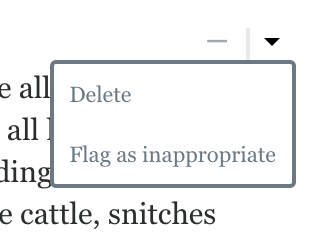
2. You can also help our moderation team keep our comment section respectful by clicking on the arrow on another person’s comment and selecting Flag as inappropriate if you think that they are breaking the rules.
3.If you want to put some of your comment in bold letters, highlight the text you want in bold and then click on the B at the bottom. It will add the HTML which is shown as <b> on either side of the highlighted text which will turn it into bold letters when you post the comment.
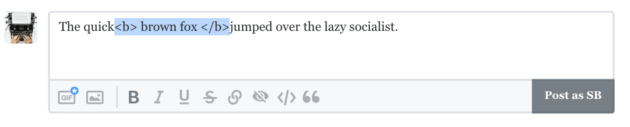
The same applies with clicking on the I to put your text into italics, the U to underline your text, the chain icon to add in a link and the speech marks to turn the text into a quote.
You can also click on the Gif icon to add a gif and the picture icon to add a photo or other image.
Commenting 101

Written by Disqus
Getting Started
- Registering a commenter account
- Verifying your Disqus account
- Login to Disqus
- Login to Disqus with a social media account
- User profiles
- Improving your user profile
- Site Specific Profiles
- Making your activity private
- Subscribe/Unsubscribe from notifications
- Deleting your account
Commenting
- Adding images and videos
- Remove and edit your comments
- What HTML tags are allowed within comments?
- Guest commenting
- Mentions
- Syntax Highlighting
- How to: Get a direct comment link
Community
- Your homepage on Disqus
- Voting
- Following other users
- Remove a follower
- User Blocking
- Disqus web notifications
- Sorting comments
- Flagging comments
- Featured comment FAQ
- Disqus digests
Help
- Which browsers does Disqus work with?
- Use of cookies
- Why is email auto-responder posting reply comments
- How to get help and send feedback
- Accessibility on Disqus
- Windows phone app help
Troubleshooting
- Browser plugin/extension conflicts
- Login troubleshooting
- Why can’t I comment?
- I’m seeing a “You are not allowed to perform this operation” error when commenting
- Why are my comments marked as spam?
- Troubleshooting email notifications
PLEASE feel free to ask any questions you may have about using Disqus in the comments below or share any tips that you have learned with others.